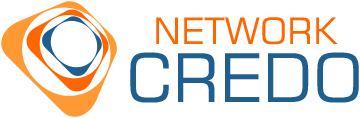- Install Ubuntu Server 14.04
- Install PHP sudo apt-get install php5
- Remove AppArmor sudo apt-get remove apparmor
- Download installer sudo wget -O plesk-installer.sh http://autoinstall.plesk.com/plesk-installer
- plesk installer would not run under sudo so switch to su run sudo su
- Run ./plesk-installer.sh
- Follow the Script prompts
- Retrieve password for the admin account by running sudo /usr/local/psa/bin/admin –show-password or you can set admin password by running sudo /usr/local/psa/bin/init_conf -u -passwd
- Check if PSA service is running sudo /etc/init.d/psa status
- Start PSA service sudo service psa start
- You can log in to Plesk panel at https://<your server IP>:8443
- Enjoy your web hosing