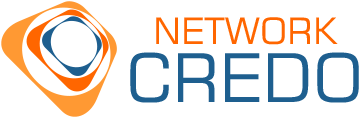I noticed that one of our client’s repository goes offline every week. We could not fined anything in windows or appassure logs. In order to mount repository we had to restart Core service and wait couple of hours for repository maintenance to complete. It was going extremely slaw. Weird thing was that was only client that had this issue. Dell Support blamed issue to our NAS and refuse to help farther unless we by Equalogic from them. We stuck with AppAssure going down each week and spending weekends bringing it back online.
When we noticed that suddenly our exchange mountability checks for the Exchange data store start failing. Quick search of error message reviled the fix given below. After applying the fix we notice that issue with repository was fixed as well. Repository maintenance took a few minutes instead of several hours. And it stop going offline during week end.
Resolution
To resolve this issue, complete the following steps.
Pause replication on the source Core (if it is configured).
Pause all jobs on the Machines tab.
Stop the Core Service.
Open an elevated cmd prompt on the affected Core server.
Navigate to the C:Program FilesAppRecoveryCoreDriversAppAssure directory and enter the command Install AAVdisk.
Reboot the server.
Once the installation of the AAVdisk completes, enter SC Start AAVdisk in a cmd prompt.
Start the Core Service.
Force a mountability check on a recovery point.
Resume all jobs and replication (if it is configured).