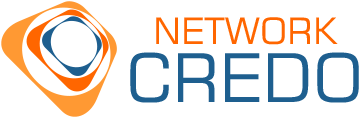Dec 13, 2014 | Exchange, Windows
We had an issue after installing RU8 for the exchange 2010 SP3. Some users reported receiving NDR from the server when they tried to send emails. Also on Exchange server we noticed event ID: 4999 from MSExchange Common process in Application Log Watson report about to be sent for process id: 600, with parameters: E12, c-RTL-AMD64, 14.03.0224.001, M.E.RpcClientAccess.Service, M.E.RpcClientAccess.Handler, M.E.R.H.ViewCache.IsRowWithinUnreadCache, System.IndexOutOfRangeException, 8e38, 14.03.0224.001. ErrorReportingEnabled: False
We learn not long after that MS recalled the RU8 update due to the major bug in it. FIY you will need to copy of the SP3 handy in order to rollback the update.

Oct 22, 2014 | Ubuntu
- Install Ubuntu Server 14.04
- Install PHP sudo apt-get install php5
- Remove AppArmor sudo apt-get remove apparmor
- Download installer sudo wget -O plesk-installer.sh http://autoinstall.plesk.com/plesk-installer
- plesk installer would not run under sudo so switch to su run sudo su
- Run ./plesk-installer.sh
- Follow the Script prompts
- Retrieve password for the admin account by running sudo /usr/local/psa/bin/admin –show-password or you can set admin password by running sudo /usr/local/psa/bin/init_conf -u -passwd
- Check if PSA service is running sudo /etc/init.d/psa status
- Start PSA service sudo service psa start
- You can log in to Plesk panel at https://<your server IP>:8443
- Enjoy your web hosing

Jul 24, 2014 | Backup, Windows
As of version 5.4.2 AppAssure added ability to archive your restore points to the amazon S3. We were about to deploy a replication core on EC2, for increase backup availability when we stumbled on S3 archiveing.
AppAssure 5.4.2: The latest release of Dell Sofware’s all-in-one backup, replication and recovery software, AppAssure 5.4.2 includes myriad enhancements that broaden platform support while improving cloud and archive functionality. Notable new features include:
- Cloud access management — AppAssure now features a simple account management interface that allows accounts to be added and managed for each cloud provider, thus enabling the user’s cloud to also become a target for archive activities.
- Cloud archive and import — AppAssure 5.4.2 improves archive by adding a number of cloud storage targets, including Amazon S3, Microsoft Azure, Rackspace and OpenStack-based platforms. Additionally, users now can import cloud archives back into their AppAssure repositories with just a few clicks.
- Scheduled and incremental archive — The newest release includes the ability to create recurring scheduled archives on a daily, weekly, or monthly basis, as well as the option to update existing archives with incremental changes by storing only the changes since the last archive, eliminating the need to create a full archive each time.
- Expanded platform support — AppAssure 5.4.2 delivers support for Hyper-V Generation 2 Virtual Machines, as well as for VMware VM Hardware version 10. In addition, the new release has achieved FIPS 140-2 Certification, a security standard that indicates AppAssure is now using government-certified encryption.
It is extremely easy to setup, and it has scheduling option so you could safely blast archive to S3 during non-business hours. I am not sure about restore yet, we will have to test it in a month or so during schedule drills. I will report how easy it is, and how lang it could take.

Jul 24, 2014 | Windows
Original article
This was easily one of the most frustrating and ridiculous fun times I’ve had working with DFS.
The issue: At several client locations we run file server redundancy by offering (2) DFSR servers. A shared domain namespace with replicated folders to ensure they stay online if a server is offline for planned or unplanned good times. Within group-policy, we map folder redirection to a namespace path:
- “documents” -> “domain.comusersusernamedocuments”
- “desktop” -> “domain.comusersusernamedesktop”
- ……
By referencing the namespace, it will redirect when server A or B is offline. This should NOT be used in WAN deployments, LAN is fast and therefore replication is fast. Initially the DFS issue was identified when drives mapped to the namespace were missing. Within the client event logs, we saw “access denied” errors associated with these drive-letters.
What we checked and verified:
- Problematic client stations could not connect to “domain.comdfsroot” (access denied)
- Problematic client stations could not connect to “domaindfsroot” (access denied)
- Problematic client stations could connect to “serverAdfsroot”
- Problematic client stations could connect to “serverBdfsroot”
- Permissions on the shares for the DFS Root folder were correctly set to “everyone” with read/write
- Each of these systems was removed and rejoined to the domain [no success]
- The local profiles were completely removed from the local systems (file system and registry) and logged back in [no success]
- Security suites were removed [no success]
- Each user was tested on working machines and had no issues obtaining the right drives
The culprit:
- When we disabled the ‘offline files’ component and rebooted -> “domain.comdfsroot” was immediately accessible
We ultimately came to this conclusion:
The offline file cache was corrupt. When offline files are disabled, the system accesses the namespace location directly without issue. This confirms a reference to the namespace is clearly saved within offline file cache. If the cache is corrupt you end up with “Access is Denied”. Another quick way to determine if the issue is corrupt cache is to simply try and access the DFS root UNC paths on each server. If you can browse the contents when bypassing the shared namespace path, and this user has no issues on other domain PCs, then it’s not permissions.
………..
The Fix:
……….
1) Disable offline files
Control Panel -> Sync Center -> Manage Offline Files -> Disable Offline Files
2) Clear the offline file cache
This sets a temporary registry entry which is read on start-up and runs the cache wipe.
Elevated Command Prompt -> “reg add HKEY_LOCAL_MACHINESYSTEMCurrentControlSetServicesCscParameters /v FormatDatabase /t REG_DWORD /d 1 /f “
3) Reboot
You must reboot to successfully wipe the offline file cache
4) Test the namespace path -> “domain.comdfsroot”
If you can now browse the namespace contents, you can optionally re-enable Offline Files.
We understand the Offline Files component is critical to road warriors. You should be safe to re-enable it and reboot.
Control Panel -> Sync Center -> Manage Offline Files -> Enable Offline Files -> Reboot
After you log back in, check that you can still access the namespace path “domain.comdfsroot” after you run a forced sync. If there are still issues, I recommend you follow the steps we initially took “What we checked and verified:” and repeat this fix.
Good luck!

Jul 24, 2014 | Backup, Blog, Windows
As of version 5.4.2 AppAssure added ability to archive your restore points to the amazon S3. We were about to deploy a replication core on EC2, for increase backup availability when we stumbled on S3 archiveing.
AppAssure 5.4.2: The latest release of Dell Sofware’s all-in-one backup, replication and recovery software, AppAssure 5.4.2 includes myriad enhancements that broaden platform support while improving cloud and archive functionality. Notable new features include:
- Cloud access management — AppAssure now features a simple account management interface that allows accounts to be added and managed for each cloud provider, thus enabling the user’s cloud to also become a target for archive activities.
- Cloud archive and import — AppAssure 5.4.2 improves archive by adding a number of cloud storage targets, including Amazon S3, Microsoft Azure, Rackspace and OpenStack-based platforms. Additionally, users now can import cloud archives back into their AppAssure repositories with just a few clicks.
- Scheduled and incremental archive — The newest release includes the ability to create recurring scheduled archives on a daily, weekly, or monthly basis, as well as the option to update existing archives with incremental changes by storing only the changes since the last archive, eliminating the need to create a full archive each time.
- Expanded platform support — AppAssure 5.4.2 delivers support for Hyper-V Generation 2 Virtual Machines, as well as for VMware VM Hardware version 10. In addition, the new release has achieved FIPS 140-2 Certification, a security standard that indicates AppAssure is now using government-certified encryption.
It is extremely easy to setup, and it has scheduling option so you could safely blast archive to S3 during non-business hours. I am not sure about restore yet, we will have to test it in a month or so during schedule drills. I will report how easy it is, and how lang it could take.

Jun 27, 2014 | Windows
“The Trust Relationships between workstation and primary domain failed” time to time we are getting such error on the Client computers. And most of the time we join PC to workgroup and join it back to the domain. It is annoying, you have to reboot PC two times, and user start to have issue after. But that how our fathers did, that what they tough us, and that is how we do it now. I admit I was doing it too, and I am deeply ashamed of it.
Sometimes it is good to know and love reading, especially technical literature, it puts you to sleep, but also shows you new things. For Example:
There are 2 commands that you can use which will remedy the issue above:
You can run this one from the server, only issue that workstation have to have Remote Administration Port opened
netdom reset MachineName /domain DomainName /UserO UserName /PasswordO {Password|* }
UserO and PasswordO refer to the account that is member of Local Administrators group
Or you can run following command on the client:
nltest /Server:ServerName /SC_Reset:DomaindomainController
If this does not work you can always reset computer account in AD and just join PC to the domain again.
P.S. Thank to Exam 70-640 prep book

Jun 27, 2014 | Backup, Windows
I really like what AppAssure team did in new update:
Good parts:
- It finally utilizes all available bandwidth, and not limping at 20%
- Even during big jobs, like mountability check for exchange, it uses fraction of resource, RAM and CPU. It is foreign to me to see memory not maxed out all the time.
- New Web-GUI is stunning, intuitive and fast, comparing to older version
Not so good parts:
- Get use to Interactive Service Detection window spamming your desktop, every time new job is starting. Hope they will fix that annoyance soon
- Now AppAssure require to use port 80. Not the AppAssure by itself but one of the services its depend on. Had to find it in hard way. We noticed that our co-located vCenter server failed to start. Few minutes of investigation and we found that HTTP.sys was using port 80 as System service PID 4. When we stopped it, AppAssure crashed as well. Unfortunately Dell forgot to tell people about that minor change.

Mar 31, 2014 | Windows
I noticed that one of our client’s repository goes offline every week. We could not fined anything in windows or appassure logs. In order to mount repository we had to restart Core service and wait couple of hours for repository maintenance to complete. It was going extremely slaw. Weird thing was that was only client that had this issue. Dell Support blamed issue to our NAS and refuse to help farther unless we by Equalogic from them. We stuck with AppAssure going down each week and spending weekends bringing it back online.
When we noticed that suddenly our exchange mountability checks for the Exchange data store start failing. Quick search of error message reviled the fix given below. After applying the fix we notice that issue with repository was fixed as well. Repository maintenance took a few minutes instead of several hours. And it stop going offline during week end.
Resolution
To resolve this issue, complete the following steps.
Pause replication on the source Core (if it is configured).
Pause all jobs on the Machines tab.
Stop the Core Service.
Open an elevated cmd prompt on the affected Core server.
Navigate to the C:Program FilesAppRecoveryCoreDriversAppAssure directory and enter the command Install AAVdisk.
Reboot the server.
Once the installation of the AAVdisk completes, enter SC Start AAVdisk in a cmd prompt.
Start the Core Service.
Force a mountability check on a recovery point.
Resume all jobs and replication (if it is configured).

Jan 31, 2014 | Backup, Windows
Error
The service cannot be started, either because it is disabled or because it has no enabled device associated with it. (Exception from HRESULT: 0x80070422)
It took us several hours and several registry hacks to figure out that issue was caused by disabled Windows Management Instrumentation Service, which was disabled by the exchange SP installer. If you run in to this issue WMI service is the first place you want to check.

Jan 18, 2014 | DIY

Earlier this week, Google bought Nest, a connected devices company, for $3.2 billion. This might seem like an ungodly sum for a company that makes thermostats and smoke detectors, but it makes absolute sense. Nest’s products are beautifully designed, their team is overflowing with talent, and they were the first company to figure out what the “Internet of Things” means to consumers and deliver products that people actuallywant.But in order to do this, Nest had to spend millions of dollars on R&D to build the basic infrastructure behind the product. The high cost made it impossible for anyone but the extremely well-capitalized to enter the market and create connected things.Well, we want to change that. At Spark, we’re making it easier to bring connected devices to market with the Spark Core, our Wi-Fi development kit, and the Spark Cloud, our cloud service for connected devices. And to prove it, we built our own approximation of the Nest Learning Thermostat in one day — and we’ve open sourced everything. In this process, we’ve come to respect the incredible technical challenges that Nest has solved while also coming to understand how much the game has changed since they first started.
Read More from Spark website

Sep 13, 2013 | Linux
innodb_buffer_pool_size 50% of available RAM
innodb_thread_concurrency = 2 * [numberofCPUs] + 2
innodb_flush_log_at_trx_commit = 2
thread_concurrency = [number of CPUs] * 3
thread_cache_size = 32
table_cache = 1024
query_cache_size = 64M
query_cache_limit = 2M
join_buffer_size = 8M
tmp_table_size = 256M
key_buffer = 32M
innodb_autoextend_increment=512
max_allowed_packet = 16M
max_heap_table_size = 256M
read_buffer_size = 2M
read_rnd_buffer_size = 16M
bulk_insert_buffer_size = 64M
myisam_sort_buffer_size = 128M
myisam_max_sort_file_size = 10G
myisam_max_extra_sort_file_size = 10G
myisam_repair_threads = 1
As seen on: http://www.mgt-commerce.com/blog/magento-on-steroids-best-practice-for-highest-performance/

Sep 13, 2013 | Linux
Use this shell command to kick off manual re-indexing of the Magento DB.
php shell/indexer.php --reindex
Keep an eye on any error messages. Magento not that grate in reporting on hanged re-indexing jobs.

Sep 13, 2013 | Linux
For information about creating SSL SAN certificates and CSRs using the Configuration utility or tmsh in 11.1.x and later, refer to the following article:
Subject Alternative Name (SAN) certificates or Unified Communication (UCC) certificates allow control of the subject alternative name field to secure multiple domains through the use of a single certificate. This type of certificate is similar to a wildcard certificate; however, it allows you to specify multiple alternative domains instead of a single domain, as in a wildcard certificate.
Creating a self-signed SAN/UCC certificate or certificate request
Note: You may want to check with your Certificate Authority (CA) to see if tools are available to make this process easier. While you can perform this process from the command line using OpenSSL, there are quite a few steps involved. Creating multiple certificates using this method may be time consuming.
(more…)

Jan 25, 2013 | Windows
AppAssure is a great backup solution, but some times it could be quite temperamental.
Some times you could notice the following event in your System Event Log:
Event ID: 9267
Source: AAVolFlt
Log write failed for device DeviceHarddiskVolume1 (drive ?:). The failure status code is the last word of the data.
And you notice that AppAssure stop taking snapshot for affected machine.
According to AppAssure Suprot, it is a known issue with log file being locked randomly.
In case you see this issue again, please perform the following steps:
- Assign a drive letter to the SRP in diskmgmt.msc
- Make Folders in this newly assigned drive letter visible in Explorer Folder Options (unhide hidden and system folders)
- Grant your current login account full access to the System Volume Information folder through Explorer Security Tab
- Confirm the existence of excessive AALOG files or file sizes in System Volume Information Folder
- There should only be 1 AALOG… file, usually only a few KB in size
- If you do not see excessive or oversized AALOGS, do not proceed
- Issue “fltmc unload aafsflt” command in elevated Command Prompt to release all of the AALOGs
- In elevated command prompt change to the disk assigned above in Step 1) and “cd System Volume Information”
- “del aalog*.*”to delete them
- “fltmc load aafsflt” will reload the filter driver and re-create clean new AALOGs
- Snapshot the machine again (you should see a Base and incrementals thereafter.)