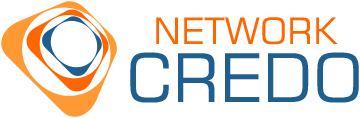AppAssure 5.0 “Log Write Failed…”
AppAssure is a great backup solution, but some times it could be quite temperamental.
Some times you could notice the following event in your System Event Log:
Event ID: 9267
Source: AAVolFlt
Log write failed for device DeviceHarddiskVolume1 (drive ?:). The failure status code is the last word of the data.
And you notice that AppAssure stop taking snapshot for affected machine.
According to AppAssure Suprot, it is a known issue with log file being locked randomly.
In case you see this issue again, please perform the following steps:
- Assign a drive letter to the SRP in diskmgmt.msc
- Make Folders in this newly assigned drive letter visible in Explorer Folder Options (unhide hidden and system folders)
- Grant your current login account full access to the System Volume Information folder through Explorer Security Tab
- Confirm the existence of excessive AALOG files or file sizes in System Volume Information Folder
- There should only be 1 AALOG… file, usually only a few KB in size
- If you do not see excessive or oversized AALOGS, do not proceed
- Issue “fltmc unload aafsflt” command in elevated Command Prompt to release all of the AALOGs
- In elevated command prompt change to the disk assigned above in Step 1) and “cd System Volume Information”
- “del aalog*.*”to delete them
- “fltmc load aafsflt” will reload the filter driver and re-create clean new AALOGs
- Snapshot the machine again (you should see a Base and incrementals thereafter.)